Désactiver HSDPA SGS2 Jelly Bean
Par dra6an le mardi, janvier 8 2013, 12:34 - Samsung GT-I9100 - Lien permanent
L'ancien code pour désactiver la 3G+ ne fonctionne plus sur Jelly Bean :
*#301279#
[2] CHANGE HSPA REVISION
[1] HSPA OFF
XDA (encore eux) à publié ces codes qui sont parfaitement fonctionnels et disponibles dans lire la suite...
1. Dial *#197328640#: you enter the hidden phone menu (be careful  )
)
2. Tap menu “DEBUG SCREEN”
3. Tap menu “PHONE CONTROL”
4. Tap menu “NAS CONTROL”
5. Tap menu “RRC(HSPA) CONTROL”
6. Tap menu “CHANGE REVISION”
7. Tap menu “RELEASE R99(HSPA OFF)
8. Switch phone off
9. Wait few seconds
10. Switch phone back on
11. Congratulations: you now have a very slow device (with still the same huge screen  )
)
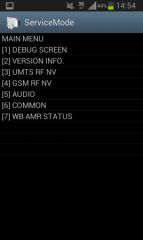
Merci à eux 
Derniers commentaires